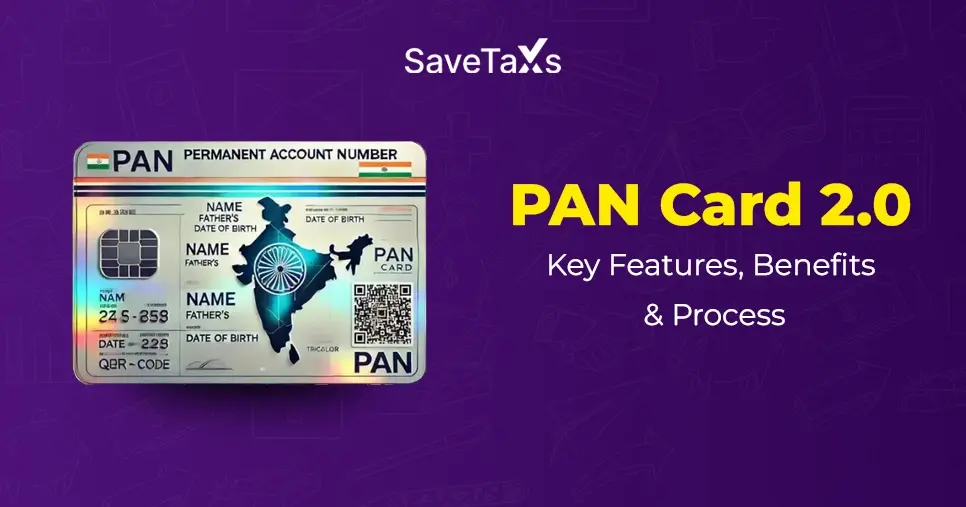
Want to read more?Explore Blogs
No matter what your source of income is, we've got you covered. There’s a plan for everybody!
You must keep these records for five years from the due date of the FBAR to ensure compliance.
You must report foreign bank accounts, brokerage accounts, mutual funds, and any other financial accounts held at a foreign institution if their combined value exceeds $10,000 at any point during the year. It includes accounts where you hold a signature authority, even if it's not in your name.
You can file an FBAR yourself through FinCEN's BSA E-Filing System. However, hiring a tax professional is advised to ensure accuracy and avoid hefty penalties.
Once you are done filing your FBAR through FinCEN's BSA E-Filing System, you will receive an electronic confirmation. You may also check the status of your submission on the E-filing website of BSA or contact FinCEN's support for further verification.
Yes, you will have to file an FBAR every year if you have a financial interest in or a signature authority over foreign financial accounts with a combined value exceeding $10,000 at any point during the tax year.
If you have never filed an FBAR, but you should have, then you must file it as early as possible. The US Department of the Treasury has introduced voluntary disclosure programs that permit taxpayers to disclose their foreign financial accounts and file an FBAR without facing any criminal prosecution.
A United States person who has a financial interest in or signature authority over foreign financial accounts is required to submit an FBAR if the combined value of the foreign financial accounts exceeds $10,000 at any time during the calendar year.
For the tax year 2025, the limit of exclusion is $130,000 per qualifying individual. It means that if you earn less than the prescribed amount abroad, you may not owe any tax on that income in the USA.
The Savetaxs Holiday and Tax Calendar is a comprehensive tool that combines both public holidays and tax deadlines for India, the USA, and the UK. It enables individuals and businesses to plan for compliance, holidays, and essential statutory filings.
Currently, the calendar covers India, and the United States. The calendar may be added with more countries in future updates.
Yes, the calendar includes both holidays and tax deadlines. National holidays like Republic Day, Independence Day, Christmas, etc., are covered. Also, major tax deadlines such as filing dates, advance tax installments, and IRS deadlines are included.
No, not always. Some holidays are observed nationally, while others may vary by state or region. The calendar highlights the most commonly observed dates. Users must verify local state-specific holidays.
Yes, the tax deadlines may change if they fall on a weekend or a public holiday, or if the government issues a notification for extension. Ensure to double-check with the official portals like Income Tax Department (India), IRS (USA).
A business can Savetaxs holiday and tax calendar to:
Yes, you can filter holidays and tax deadlines separately as the calendar is designed to let you filter events country-wise (India, and US) and by their type (Holiday or Tax Deadline).
No, the calendar is only for planning purposes, and it must not be considered a substitute for professional tax advice. Always consult a qualified tax advisor or check with the official tax department before making any financial or compliance decisions.
The date for Diwali is decided based on the lunar calendar, so the exact dates may differ every year. The calendar offers a festival window, which is from October to November. However, users must confirm the specific date from official notifications only.
The calendar is updated every year and whenever there are significant changes to holiday schedules or tax deadlines issued by the government authorities.